That's what our youngest grandson who's 18 months old calls a motorcycle..."Ta-caa". At least that's the way it sounds to all of us. His Daddy has a Ta-caa and Papa has a Ta-caa. When our son and daughter-in-law came to the house early one evening a couple of weeks ago, they had just bought the above crotch rocket for him at Target.
The Beemer GS he calls "Papa's Ta-caa". He has another one that's a cruiser he calls, "Daddy's Ta-caa". They say he carries them around a lot.
And occasionally he likes to pretend to be a Vespa pilot. It looks like riding might be in his future. This gives me mixed feelings. Of course it's hard to imagine him riding at this age. My natural reaction is protection. He won't be 16 for quite a while so for now we'll have fun with the Ta-caas.
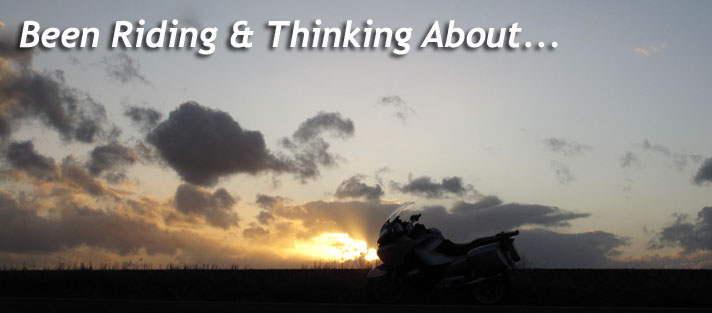




















When I first started reading this I thought the first photo was an actual motorcycle. (It's early) Cute story. Make sure he wears a helmet and takes a safety class before he starts riding. I guess you have a few years before you have to worry about that though.
ReplyDeleteMike:
ReplyDeleteI also thought that was a real m/c too. Now you've got a name for your bike.
I used to have an Alfa Romeo Guilia Spyder sports car. Our son was very young and he pronounced it as "Alfa Mo-Ray-Oh" . From then on everyone called it an Alfa MoRayOh.
So when I meet you I suppose you will be riding your Ta-Caa, it has a nice ring to it
bob
bobskoot: wet coast scootin
Danny: Thanks for your comment. Yes, it'll be a while before he really rides. Who knows what bikes will be like then...yikes.
ReplyDeleteBob: I like that - Alfa MoRayOh. I think I'll use that next time I see one. You don't see those too often.
Thanks for the info on re-sizing pictures; it's been helpful. I've been fooling around with it this afternoon. I'm trying to figure out how to add the blog title directly onto the picture for better placement.
Mike
Mike:
ReplyDeletefor resizing I use a FREE editor called "Lview". I used this for quick edits, contrast, resizing and it also has a slide show function. I set timing for 2 seconds to view all my pictures full screen. then I know what I have.
Once I select the photos I want to post I use an Image reducer and reduce dozens with one click. after they are resized I use windows picture viewer to "orient" the portrait view ones. then upload to webshots.
for placing text on the photos, after I resize with Lview, I bring them into Adobe Elements 6. You can also change the font color, and font style and move the text anywhere you want.
I'm still trying to resize using elements but I can't change the units to Pixels. the units are in inches, mm, cms everything but pixels
bob
bobskoot: wet coast scootin
Bob:
ReplyDeleteThank you very much! Your comment on your blog yesterday got me started in the right direction. Doing Google searches filled in the gaps when I came to a "roadblock". I have CS3. It took me from about 2:00 to just about 1/2 hour ago to get things situated (title picture, etc).
Thanks for the info above, you've given a nice work flow description. In CS3 when you go to "Image", then "Image Size", the resolution is either Pixels per inch or per cm. I don't know if that helps.